|
BUSINESS DOMAIN NAME REGISTRATION AND RENEWAL
|
|
 |
|
|
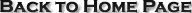
CHANGE/UPDATE DOMAIN INFORMATION
►
Edit Manage Contact Handles
Edit Information in Contact Handles
Each domain has a number of items you can change. You may change the Email
Address, Company, Address, Phone and Fax for the administrative, technical
and billing contacts, as well as the nameserver (DNS) info.
You may not change the registrant info. The registrant is the owner of a
domain, and as such, requires more security. In order to change a registrant,
you need to go through the Registrant Transfer procedure. Click
here
for more details.
Once you're in the Management system, click the "Manage/ Edit Contact Handles"
link. A contact handle is a shorthand version of all of your contact
information. You can edit any of your contact handles here, or create new
ones. Once you have the contact handle information the way you want it, return
to the main screen of the Manager.
Next, click the "Assign Domain Contacts" link. A list of your domains, as well
as the current contact handle associated with the domains, will show.
Choose the domain you'd like to change information for, and click the Continue
button.
Choose what information you'd like to update- admin, billing and/or technical,
and click the Continue button. You may choose any of the contact handles
you have set up in our system.
Click the Continue button to finalize the change. Our system will update
immediately, however, it will take 24-48 hours for the information to
propagate Internet-wide.
►
Ownership Change
Change the Registrant Information or Owner
WebStreetRealty.com is proud to offer
you the ability to update your registrant information online, free of charge.
This does require a higher level of security. The first time you log into the
registrant change section, you must choose your security question and password.
You must provide this password upon subsequent visits to the registrant change
section. Please choose carefully, if you forget your security password, you will
not be able to get access to this section without contacting support. We will
keep a record of all registrant changes. If you believe fraud has been
perpetrated, please contact support immediately, with proof that you were the
original owner of record. We will investigate all ownership change cases
promptly.
►
Change your Password
Enter old password, and new password and reenter new password.
This
process cannot be undone. Make sure to select a password you will
remember. Good passwords should be 8 or more characters long, including 1
number and 1 alpha character.
►
Assign Domain Contacts
Change Admin, Billing and Technical Contacts for one or more domains,
or ...
Create New Handle of contact information to be used for Admin, Billing or
Technical Contacts
►
Update Account Information
Change Address, Credit Card and Email Info.
Make sure to always
have a valid email address for your domains. All renewal notices,
registration confirmations, etc from WebStreetRealty are sent to the email address
in the whois record for your domain. The email address and other account
information can be updated by you at any time using the Domain Manager.
DOMAIN MANAGER LOGIN
MANAGE
|
SERVICES
| CHANGE/UPDATE |
ORGANIZE |
NEW DOMAINS
|
|
|